Online artwork check
We have been able to develop algorithms that can analyse the designs created in our logo tool. It will provide you with instant feedback whether your artwork can be printed correctly. Please read below how this works.


Potential print issues are indicated with red dots
Logo parts that are too close to each other or that are too small are highlighted with red dots. Depending on the decoration method chosen, the algorithms will apply different settings.
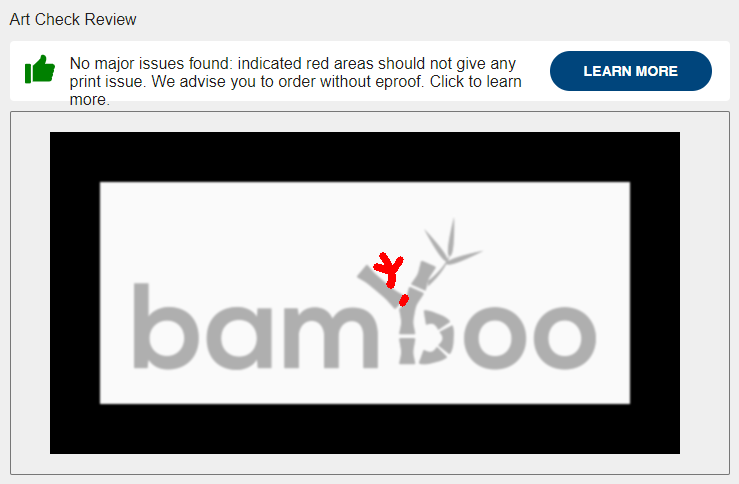
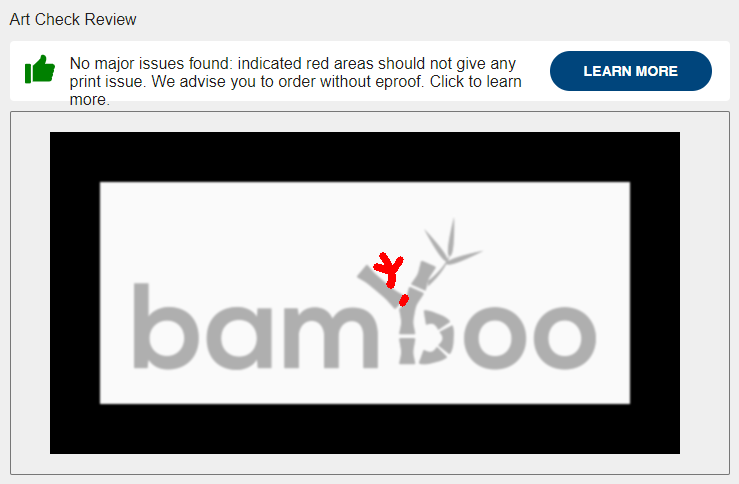


Individual red dots are not an issue
Logos often have tiny individual elements that don’t meet the minimal sizes for a correct print. If such an element is only a small part of the total logo we don’t expect substantial print issues. Therefore individual red dots have a low risk on print issues.
Logo Tool
End Result
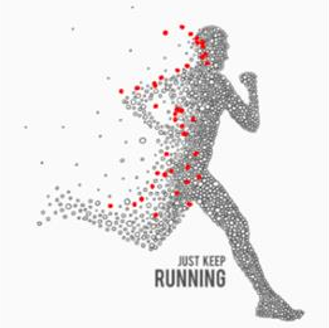
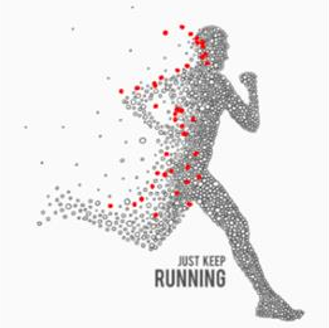


Logo Tool
End Result


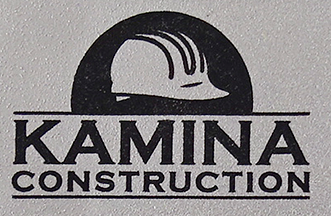
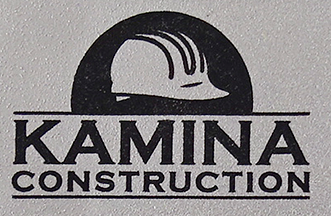


A string of red dots is an issue
Print issues will occur if red dots are situated close to each other. These parts of the logo will become flooded or become unreadable. Please consider to increase the size of your logo or choose a different print technique.
Logo Tool
End Result




Logo Tool
End Result
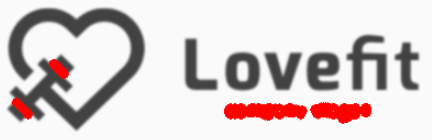
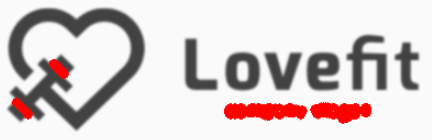


Any doubts? Just continue and order with eproof. Our print experts will assess your design and always try to find a way to print your logo correctly.
